
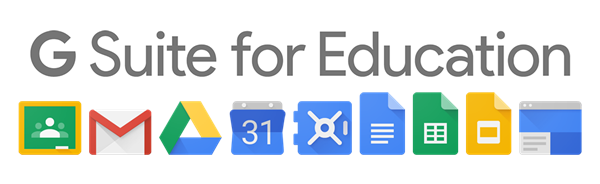
| ⓘ “We are a Google school” This means, we utilise Google Suite for Education’s cloud collaboration platform and tools. |
G-Suite for Education includes a whole ecosystem of online collaboration tools from Google, most commonly known for using Google Drive for filesharing and online storage.
The easiest way to access Google Suite apps are via our Wallarano Launch page: http://launch.wallarano-ps.vic.edu.au/
¶ Apps included in G-Suite for Education
See below the range of online collaboration tools available as part of GSuite for Education.
| Name | Description |
| Google Sheets | Online Spreadsheets |
| Google Meet | Video Conferencing |
| Google Forms | Creating Quizzes and Surveys |
| Google Drive | Online file storage and file sharing for collaboration |
| Google Docs | Online word processing |
| Google Classroom | Virtual Classrooms for teachers and students to share work and assignments |
| Gmail (Google Mail) | Email linked to @wallarano-ps.vic.edu.au emails for communication between staff and students |
Staff and Students use their Wallarano Credentials to access GSuite’s range of online tools.
See Staff & Student Accounts for more information on your Wallarano Credentials.
| ✔ Sign in with google Some third-party websites support “Sign in with Google” such as TinkerCad, BrainPop, Sora! or ClickView. This enables you to login to a third-party website without having to remember a separate username/password. |
¶ Switching between Google Apps
- Sign-in to any Google app such as Google Drive
- Click on the Google Apps Dots on the top right
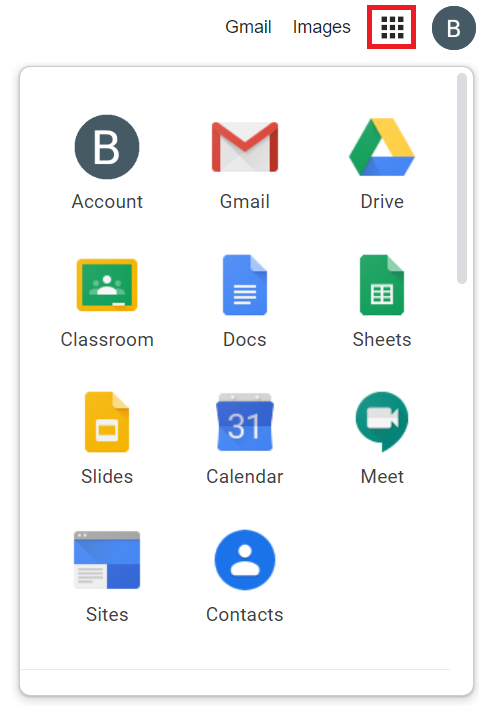
3. You will see all the available Google App tools