
¶ Staff User Accounts
These are two managed accounts that are automatically created for staff;
- Edumail Credentials
- Wallarano Credentials
¶ Education Account Credentials
These are your Department of Education provided credentials. This account is used for;
- Access to Department of Education Systems
- @education.vic.gov.au email
- eduPay
- Other DET VIC Education systems
- Sentral Student Management
|
Username: |
00000000 (T0#) or email |
|
Email: |
|
|
Your @education credentials are also known as your “Department username”, your |
|
¶ Wallarano Credentials
These are your Wallarano Primary School provided credentials. This account is used for;
- Access to Staff Notebooks
- Access to all School Computers
- Access to GSuite for Education (Google Drive, Google Classroom, etc)
- Access to systems which use Gsuite for Education logins such as;
- BrainPop / TinkerCad / Sora / ClickView
| Example for John Smith: | |
| Username: | firstnamel eg: johns |
| Email: | firstnamel@wallarano-ps.vic.edu.au eg: johns@wallarano-ps.vic.edu.au |
| Use the email format as the username for any GSuite for Education systems. | |
|
Online Wallarano Login Page. 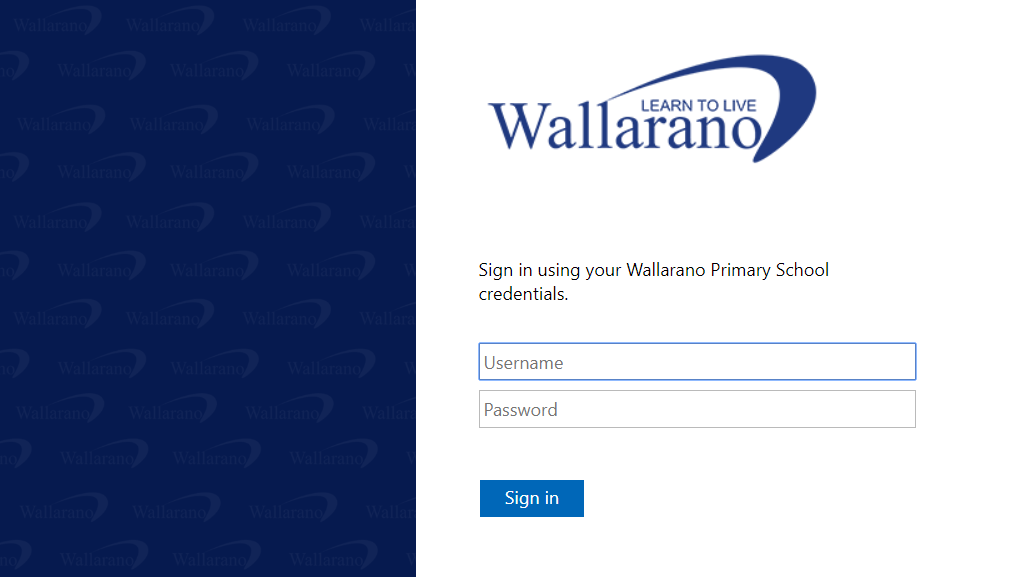 |
¶ Student User Accounts
Students will only have one automatically managed account created for them for the use of logging into computers and GSuite for Education websites (see 7. GSuite for Education).
Students from Foundation to Grade 2 are able to use ‘grade logins’ where as Grade 3 – 6 can use ‘individual logins’.
¶ Student Grade Logins
Students from Foundation to Grade 2 can use their “Grade” as the username as password to login.
| Example for Grade 1 Room 27 (Grade 127): | |
| Username: | 127 |
| Password: | (see document x) |
| Email: | 127@wallarano-ps.vic.edu.au |
| Use the email format as the username for any GSuite for Education systems. | |
¶ Student Individual Login
Students from Grade 3 – Grade 6 can start using individual logins to computers. This gives them their own space to save work that only they can see.
| Username: | ABC0001 (CASES Student Code) |
| Password: | (see document x for default password) |
| Email: | ABC0001@wallarano-ps.vic.edu.au |
| Use the email format as the username for any GSuite for Education systems. | |
¶ Wallarano Launch Page
The Launch page will be your homepage when you open the internet or Chrome on your computers. There is also a link on the desktop of your computer, an app on the iPads and a link on Sentral.
This Launch website is a centralized and quick way to access web-based apps we use at Wallarano Primary School for both Staff and Students.

|
Access the Launch home page manually by going to: |
¶ Download Additional Documents