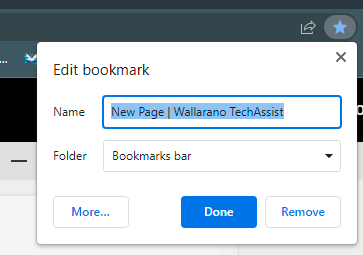¶ Sentral
We have just migrated to Sentral Cloud. All this means for you is a new look, a new way to sign in and and new URL.
https://wallaranops.sentral.com.au (this can also be found on the Wallarano launch page).

Wallarano uses Sentral is the central hub for student information.
Sentral is used for;
- School Daily Bulletin
- School Announcements/Broadcasts
- Marking Student Attendance
- Student Profiles
- Student Reporting
- Student Tracking
- Issue Tracking / Technical Assistance
¶ How to login into Sentral
1. Go to Sentral via the Wallarano Launch page or via https://wallaranops.sentral.com.au
2. You will be immediately redirected to the eduPass sign-in page.
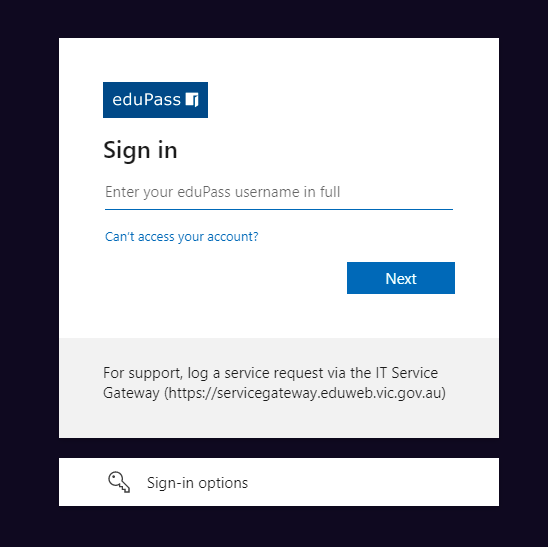
3. Enter in your education email address and click next.
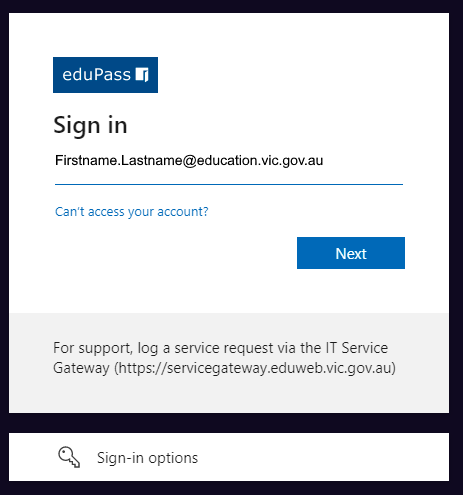
4. Enter in your education password and click “Sign in” (This is the same one you use for Edupay)
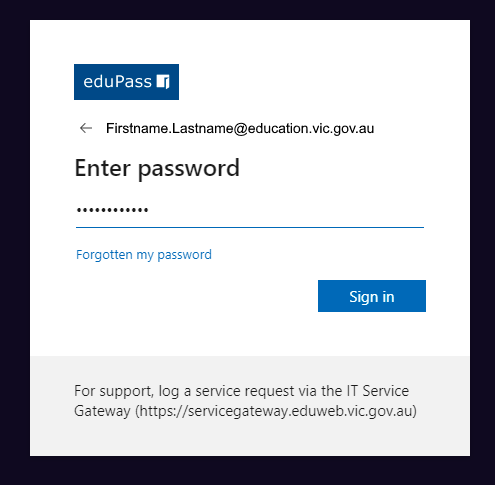
You are now logged in!
¶ Can't login?
If you can't login please try the following steps and let the ICT Support team know you are having an issue.
¶ Getting the following error OR a blank white page
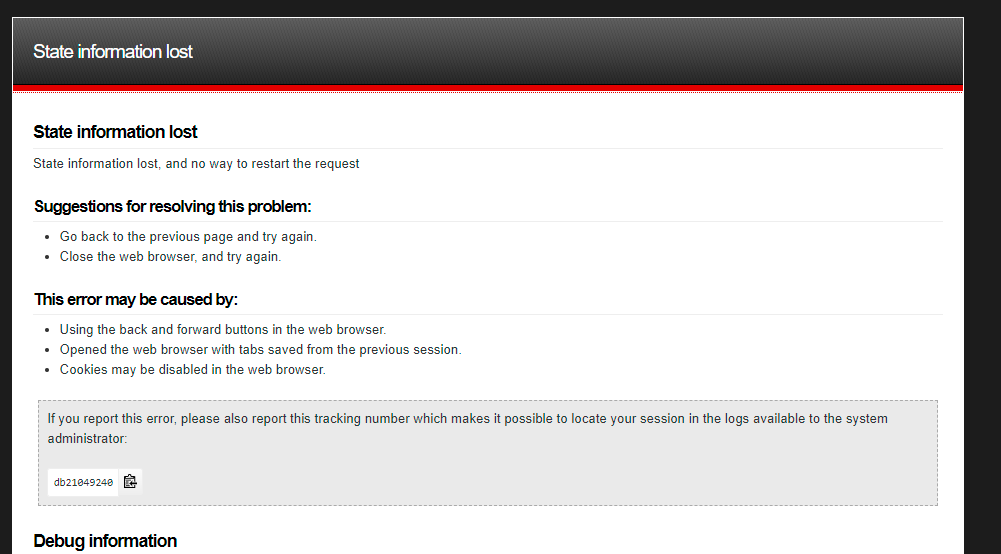
Please try refreshing your page or clicking the Sentral link again. If the issue persists please login to Sentral using Microsoft Edge. Then log a service ticket.
To open Microsoft Edge.
1. click the start menu/windows icon on your device (bottom left of your screen)

2. Type "Edge"
3. Click "Microsoft Edge" and go Sentral via the Wallarano Launch page (copy and paste http://launch.wallarano-ps.vic.edu.au).

Please a log Service Ticket via Sentral Issue Tracker regarding the error
¶ Boookmarking the new link
¶ Chrome
1. Once signed in to Sentral. At the top of your browser window in the address bar click on the star
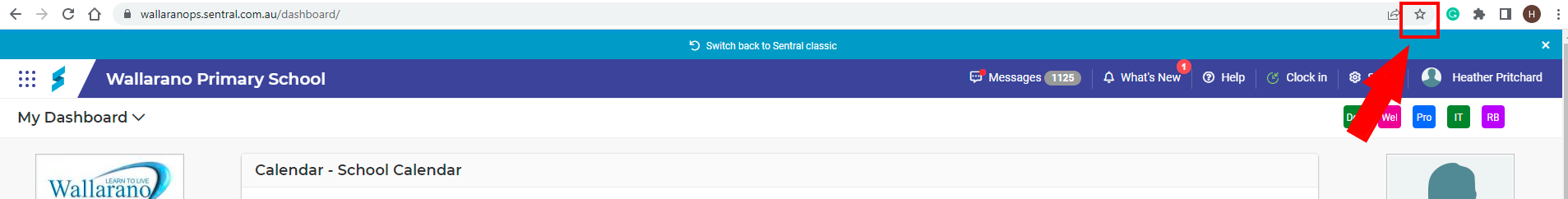
2. Give your bookmark a name
Set a location (default is the bookmark bar)
Click done