
¶ Apple Classroom - Teacher Guide
Use the following guide to help you connect your student iPads to your Apple Classroom app.
Classroom turns your iPad into a powerful teaching assistant, helping you guide students through a lesson, see their used apps, remote view each iPad, and keep them on track. With Classroom, you can easily launch the same app on every student iPad at the same time or launch a different app for each group of students.
Classroom helps teachers focus on teaching, so students can focus on learning.
¶ Creating a new Classroom
| On Teacher iPad |
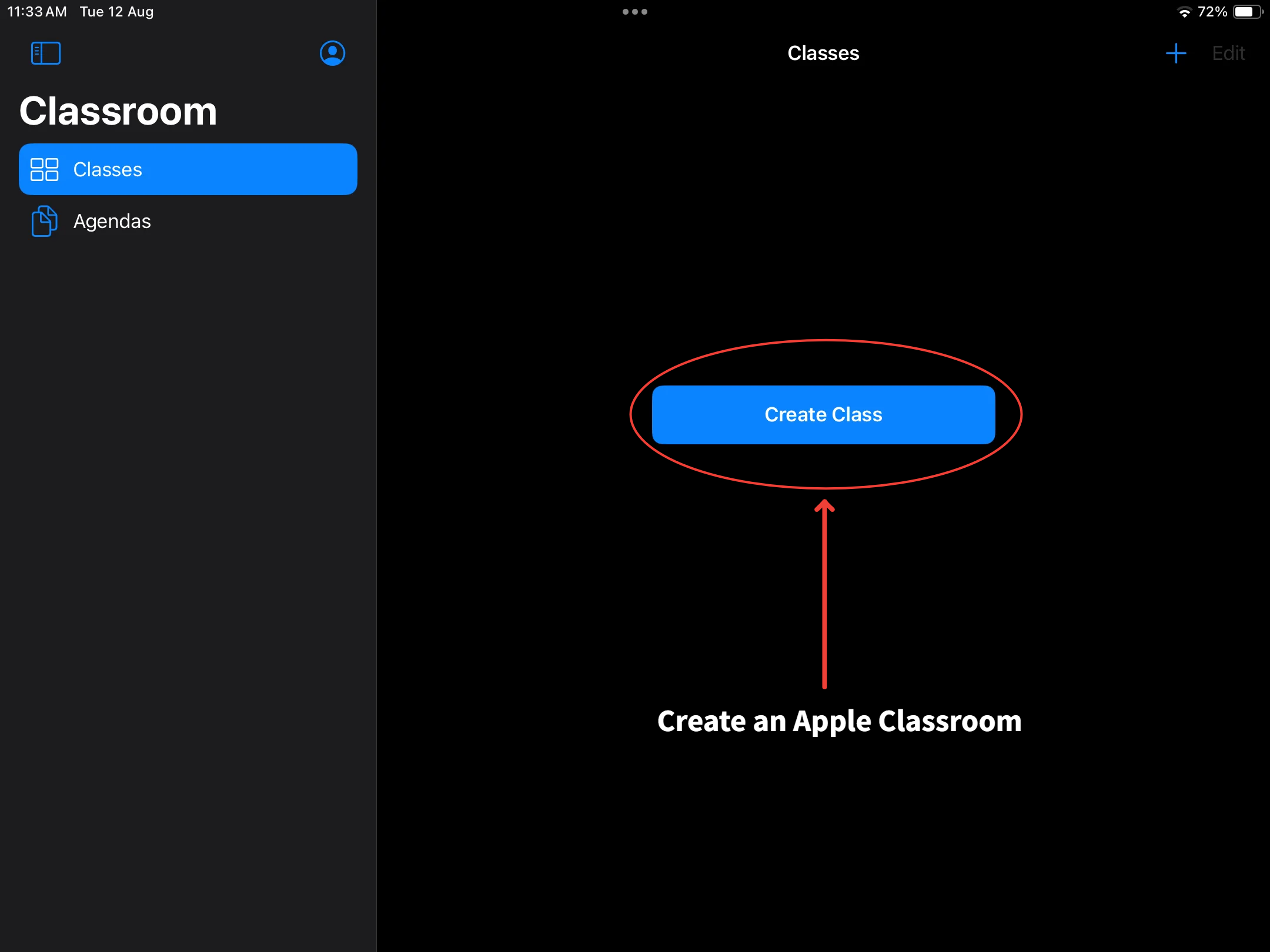 |
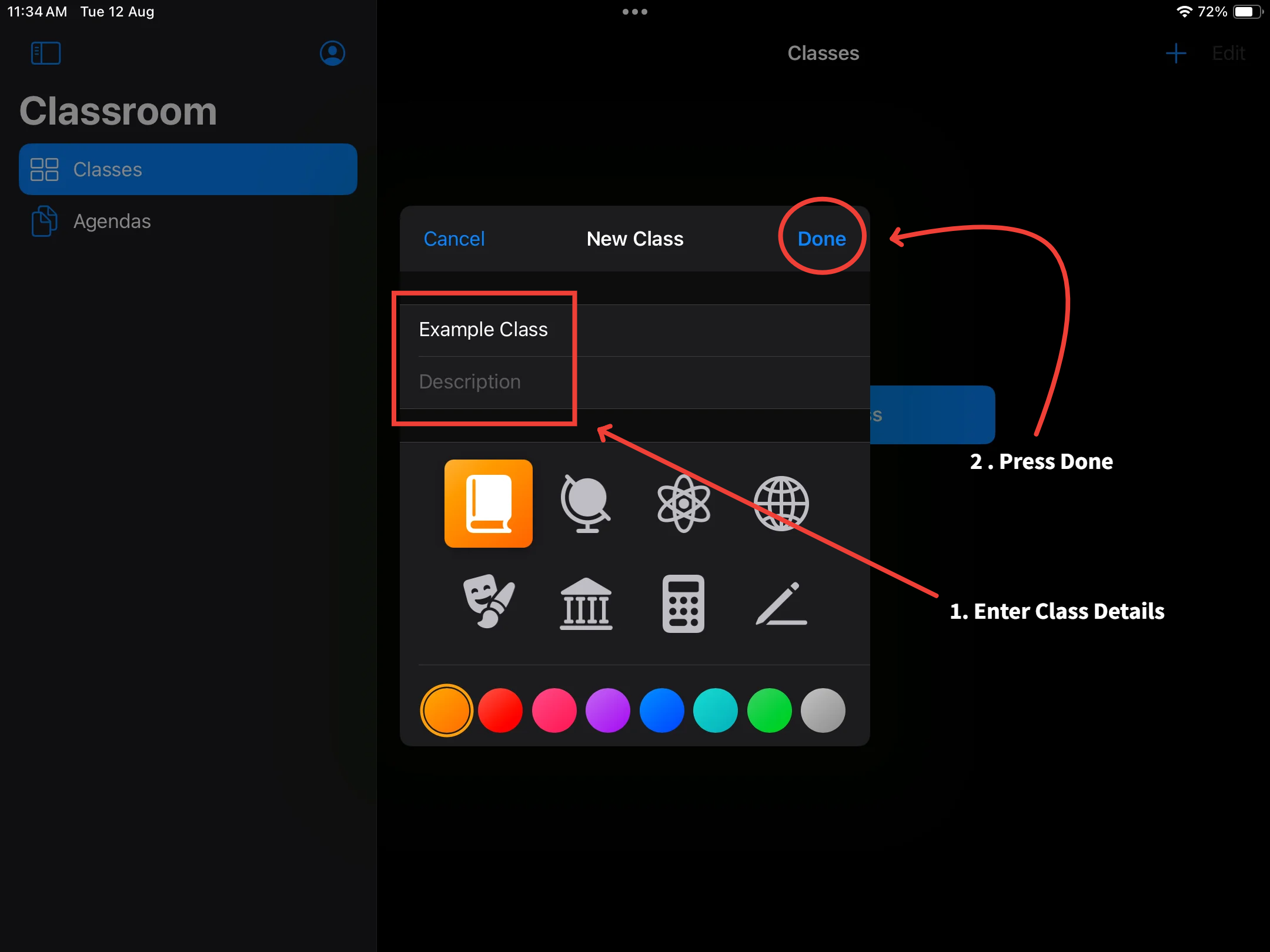 |
¶ Adding students to your Classroom
It is best to go through the following as a group activity.
| On Teacher iPad |
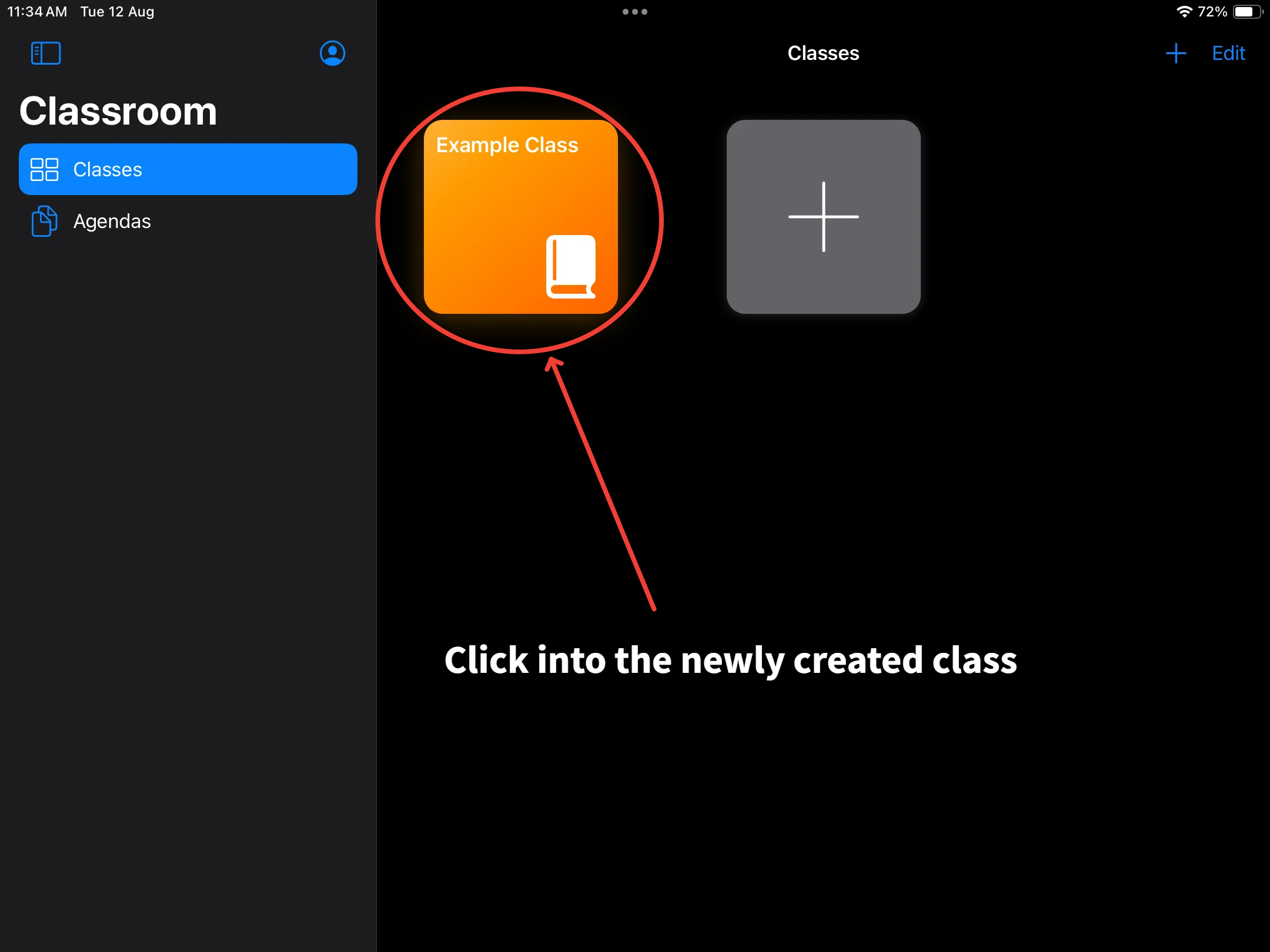 |
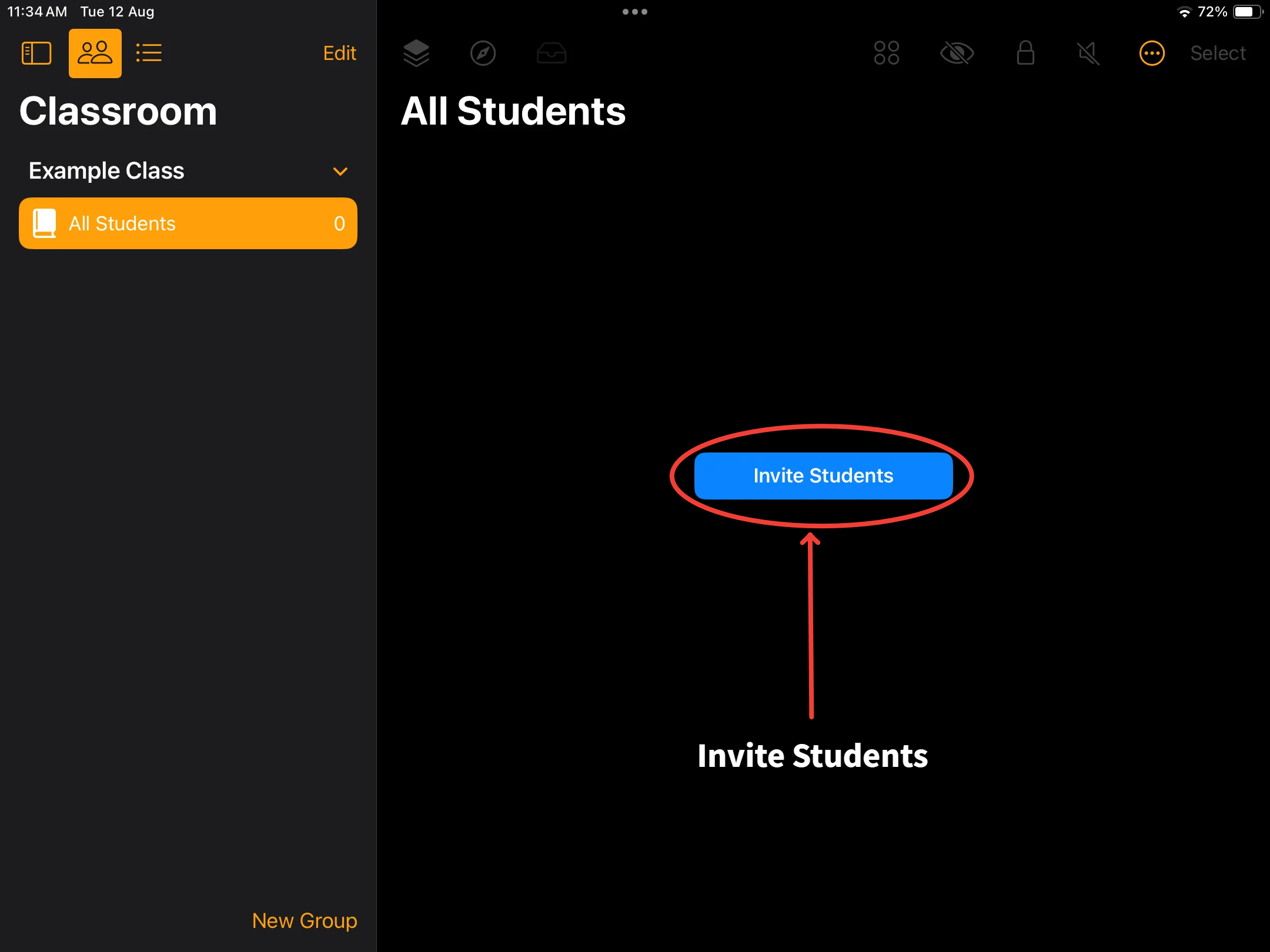 |
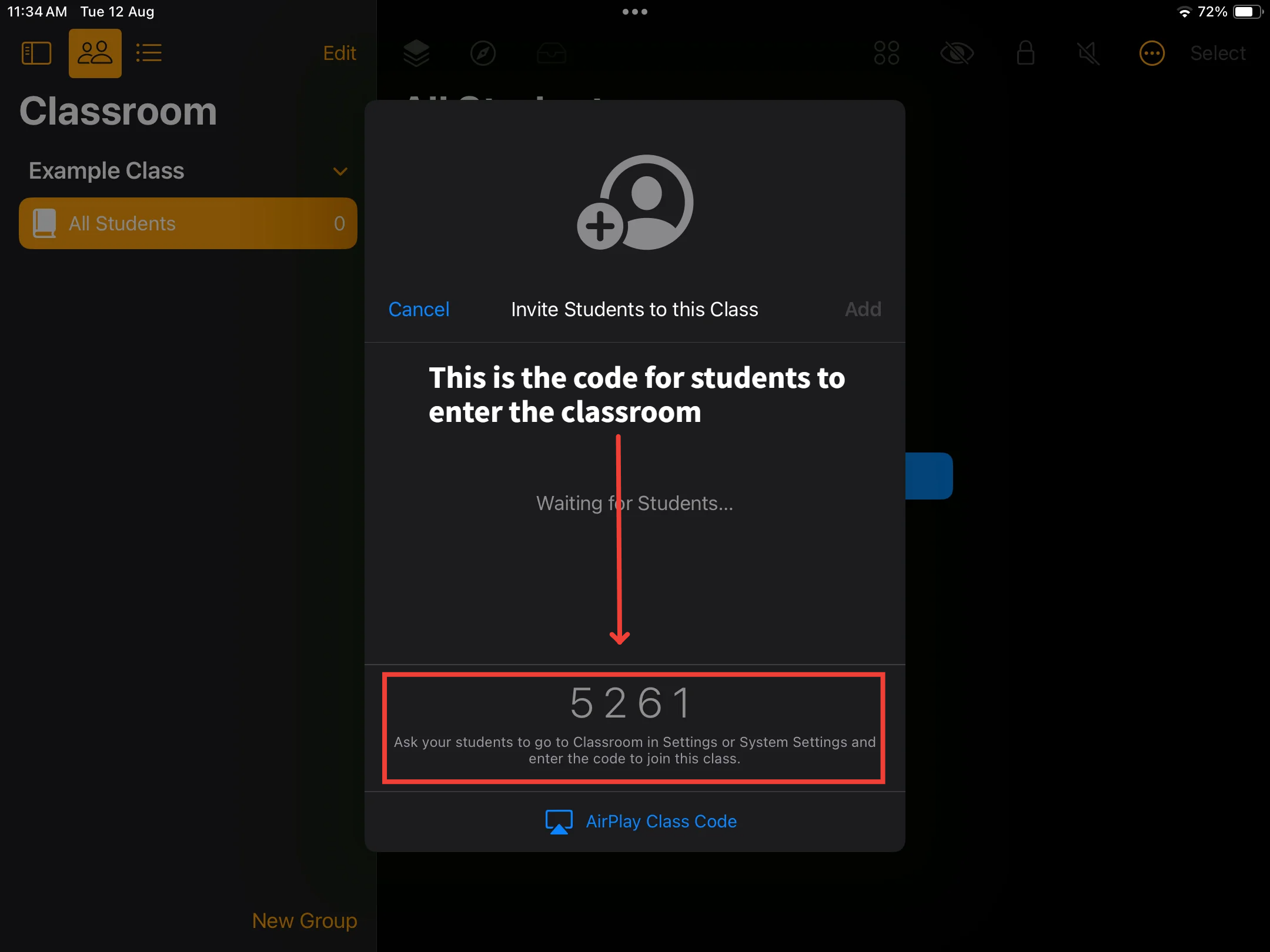 |
¶ Now switch to the student's iPad
| On Student iPad |
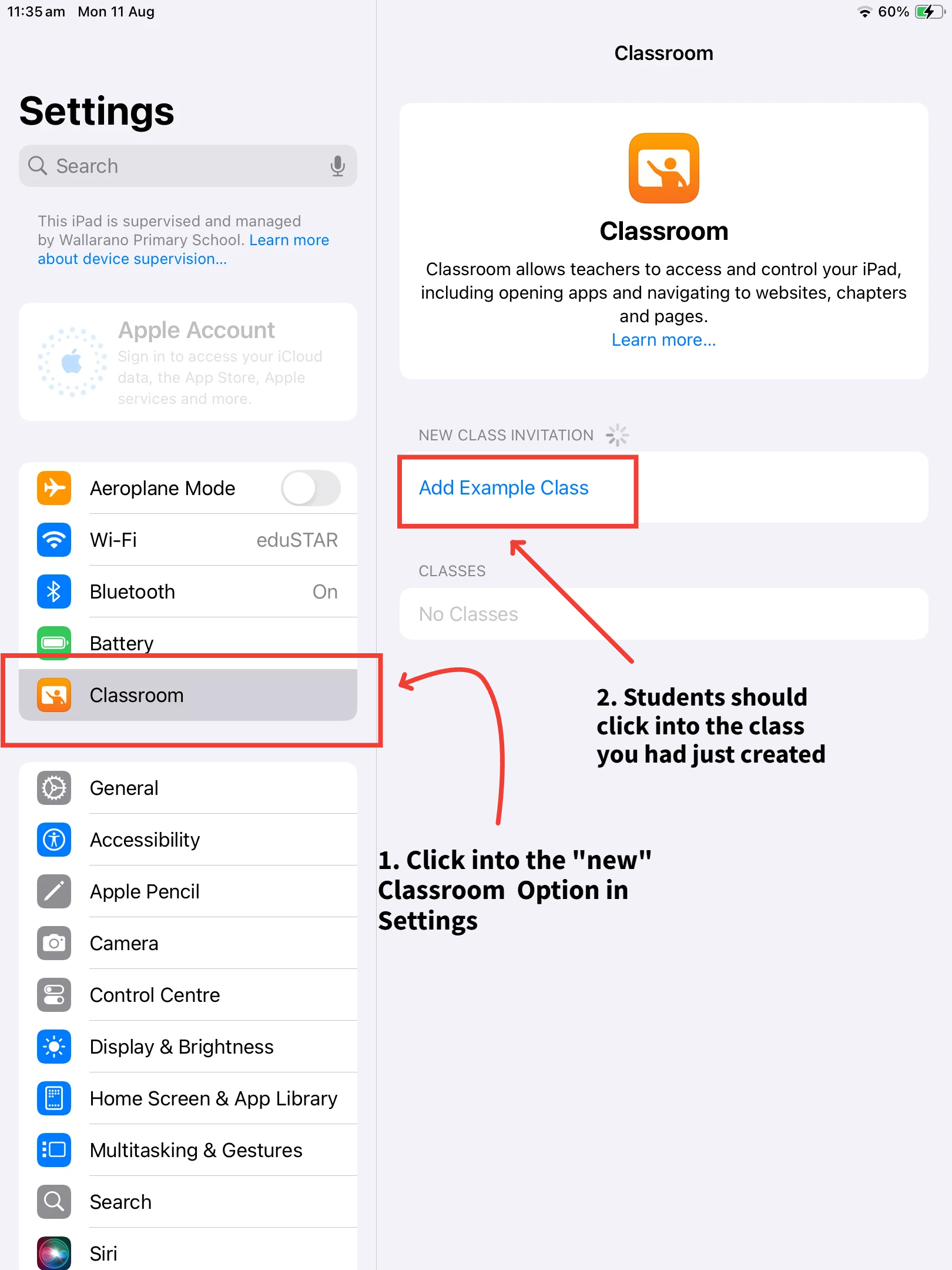 |
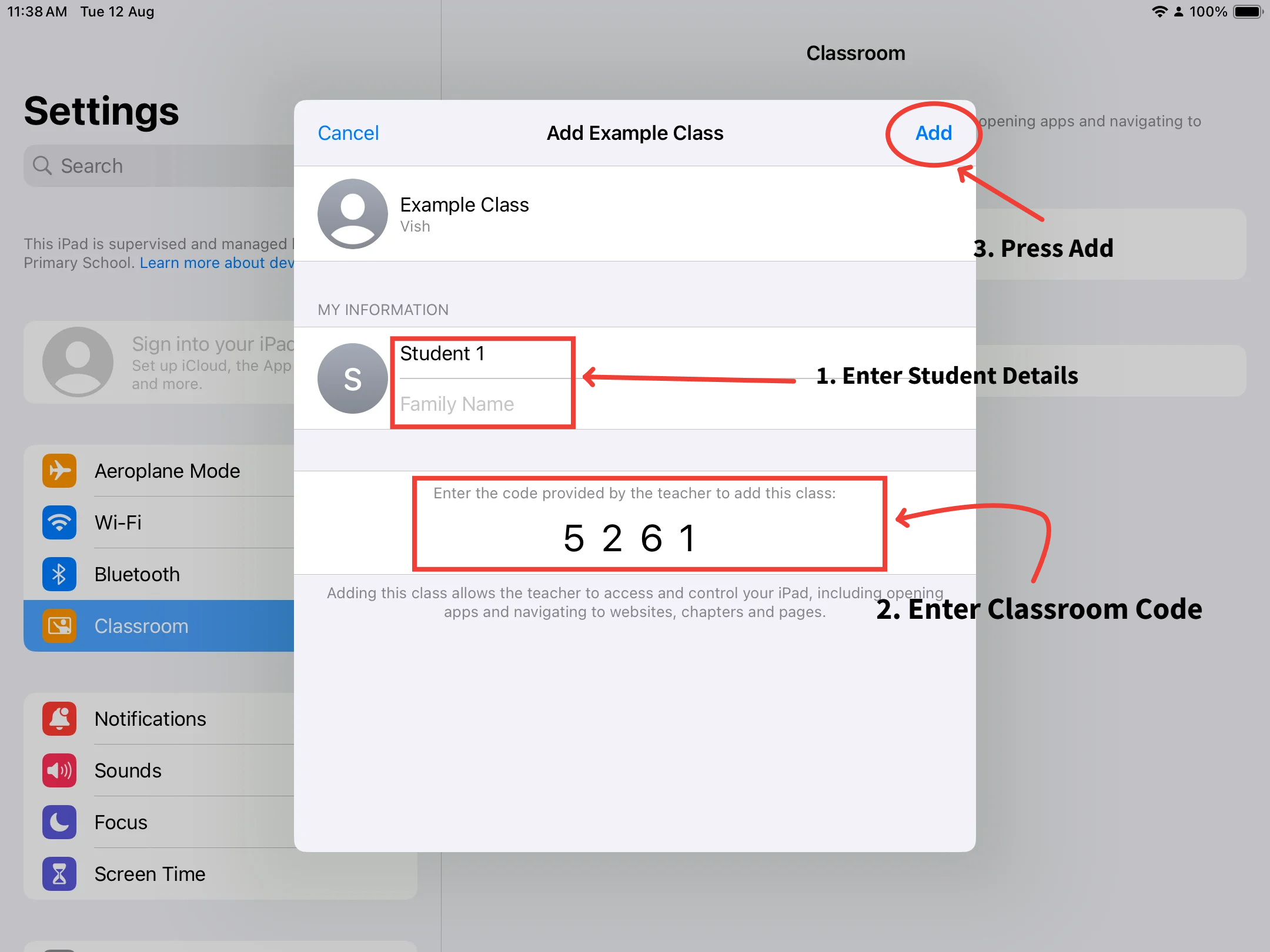
|
¶ Confirmation Step
| On Teacher iPad |
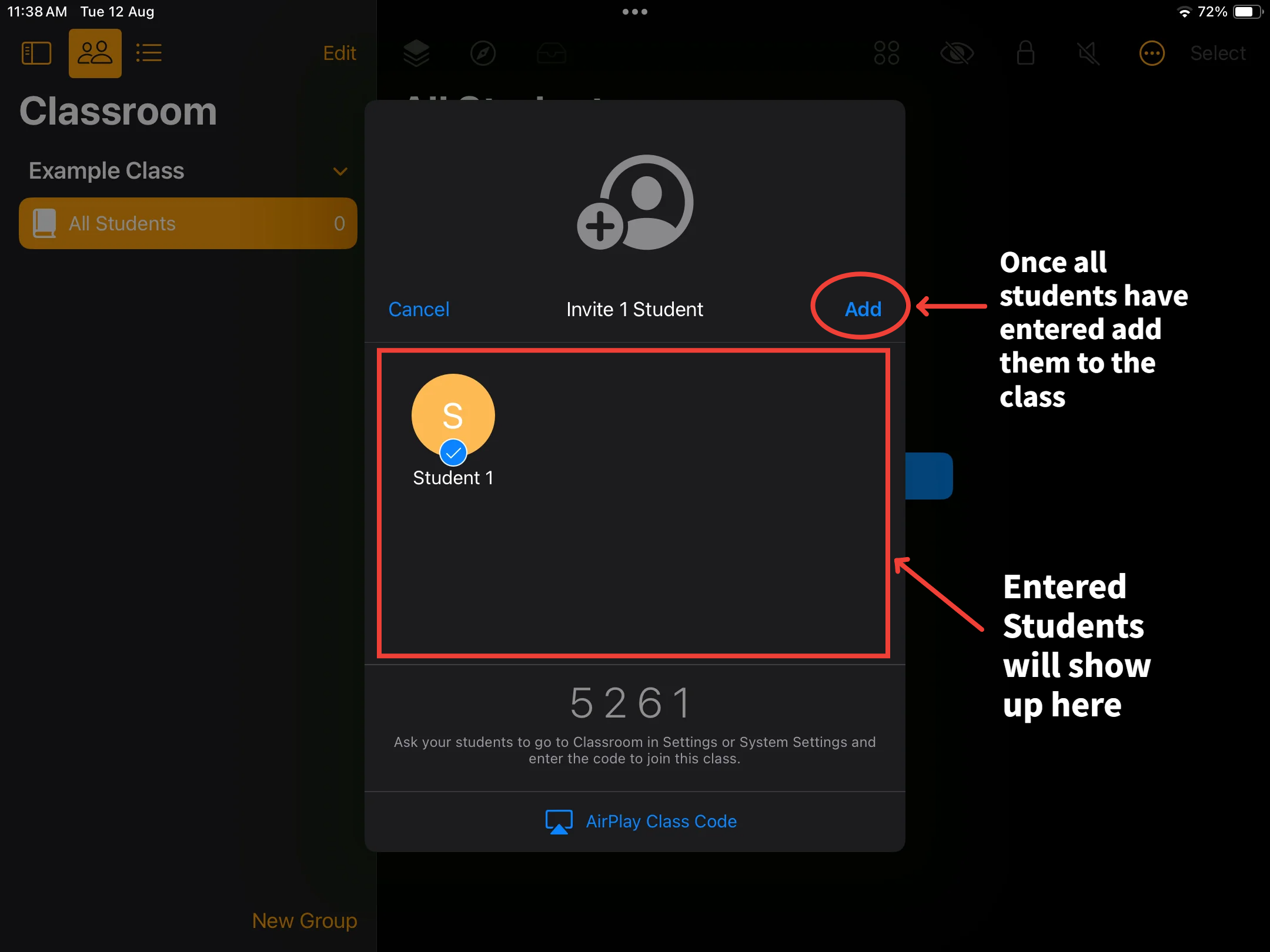 |
¶ Features of Apple Classroom
¶ Monitor iPads remotely:
| On Teacher's iPad |
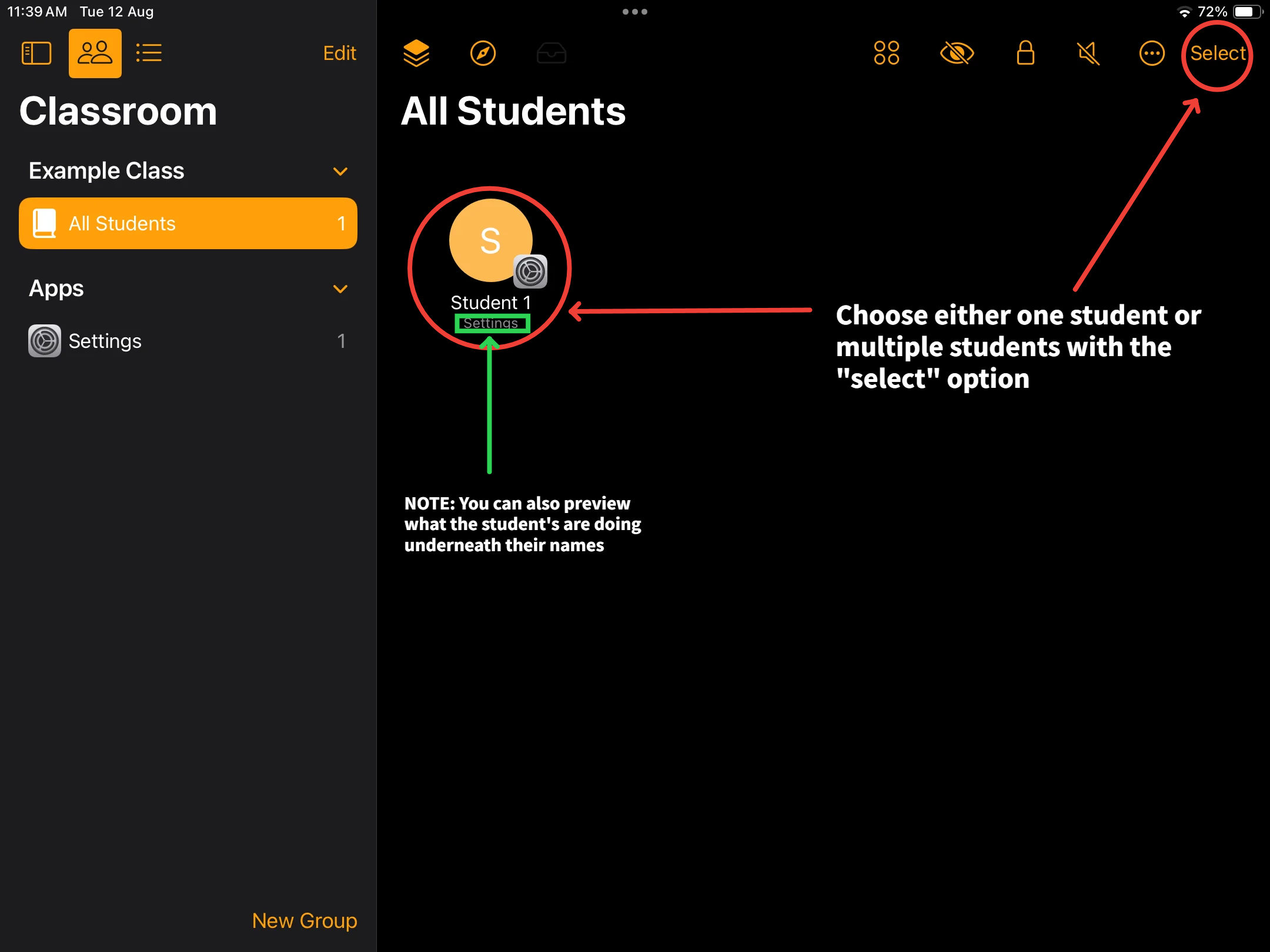 |
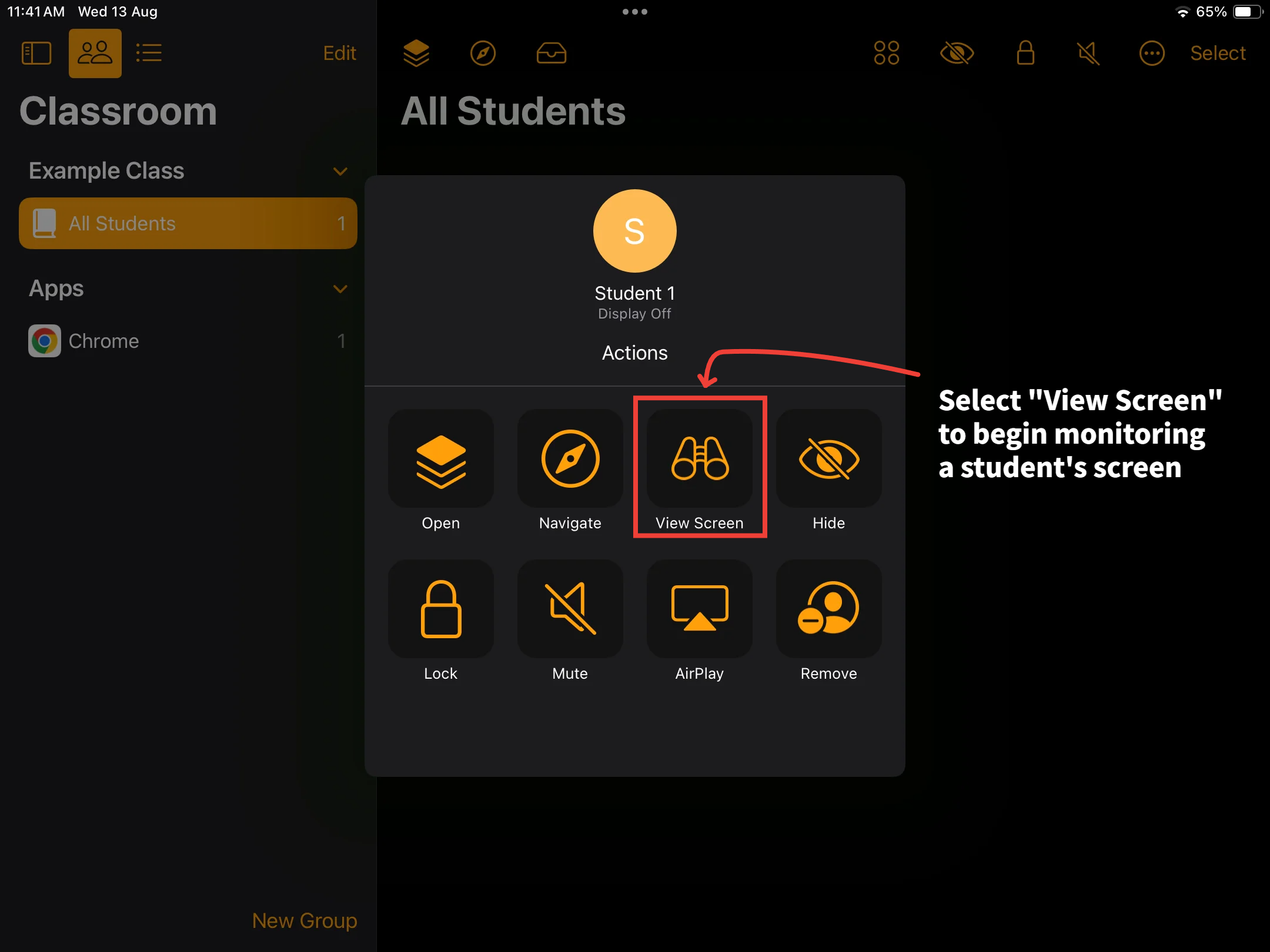 |
¶ Open apps:
| On Teacher's iPad |
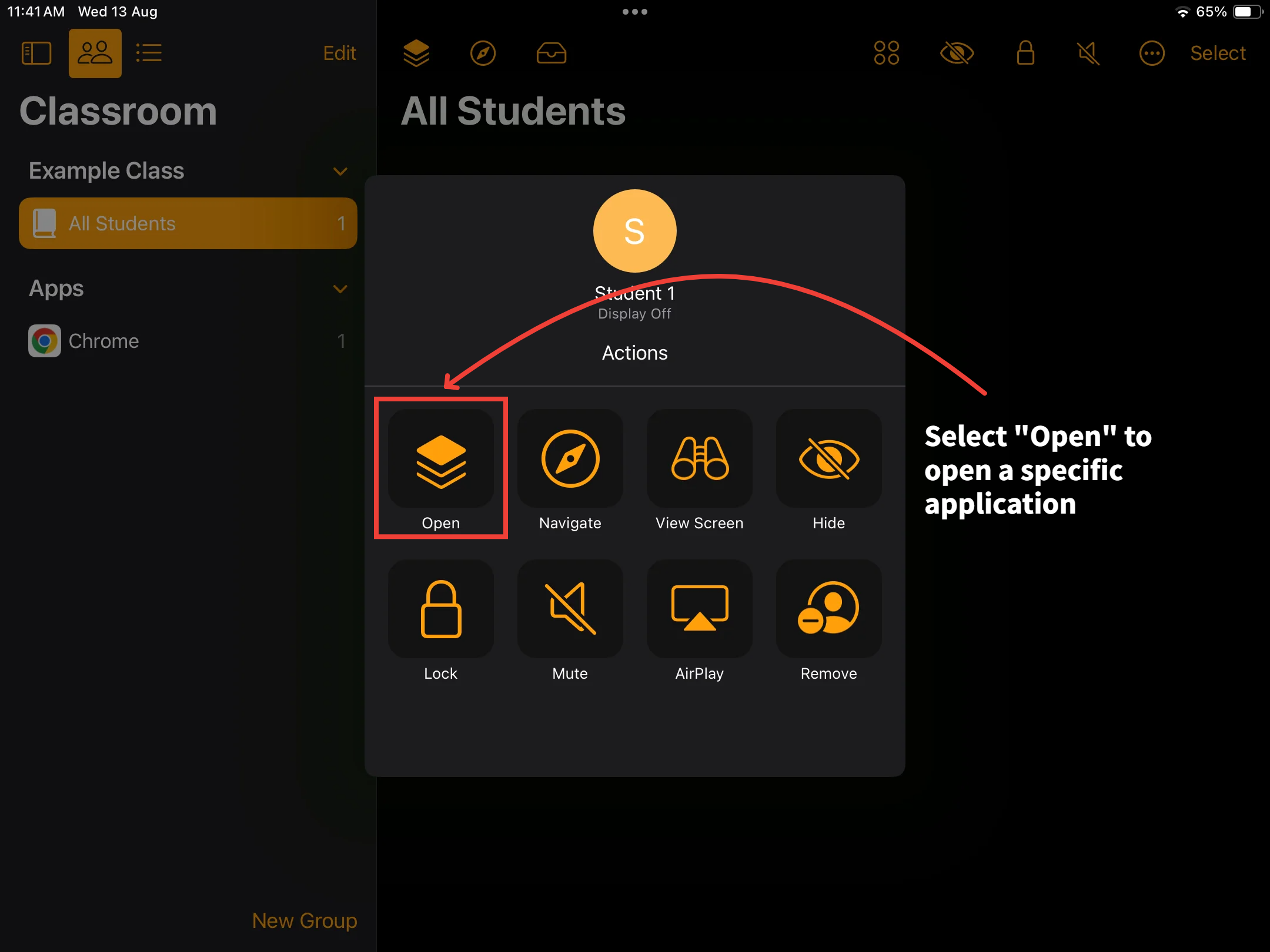 |
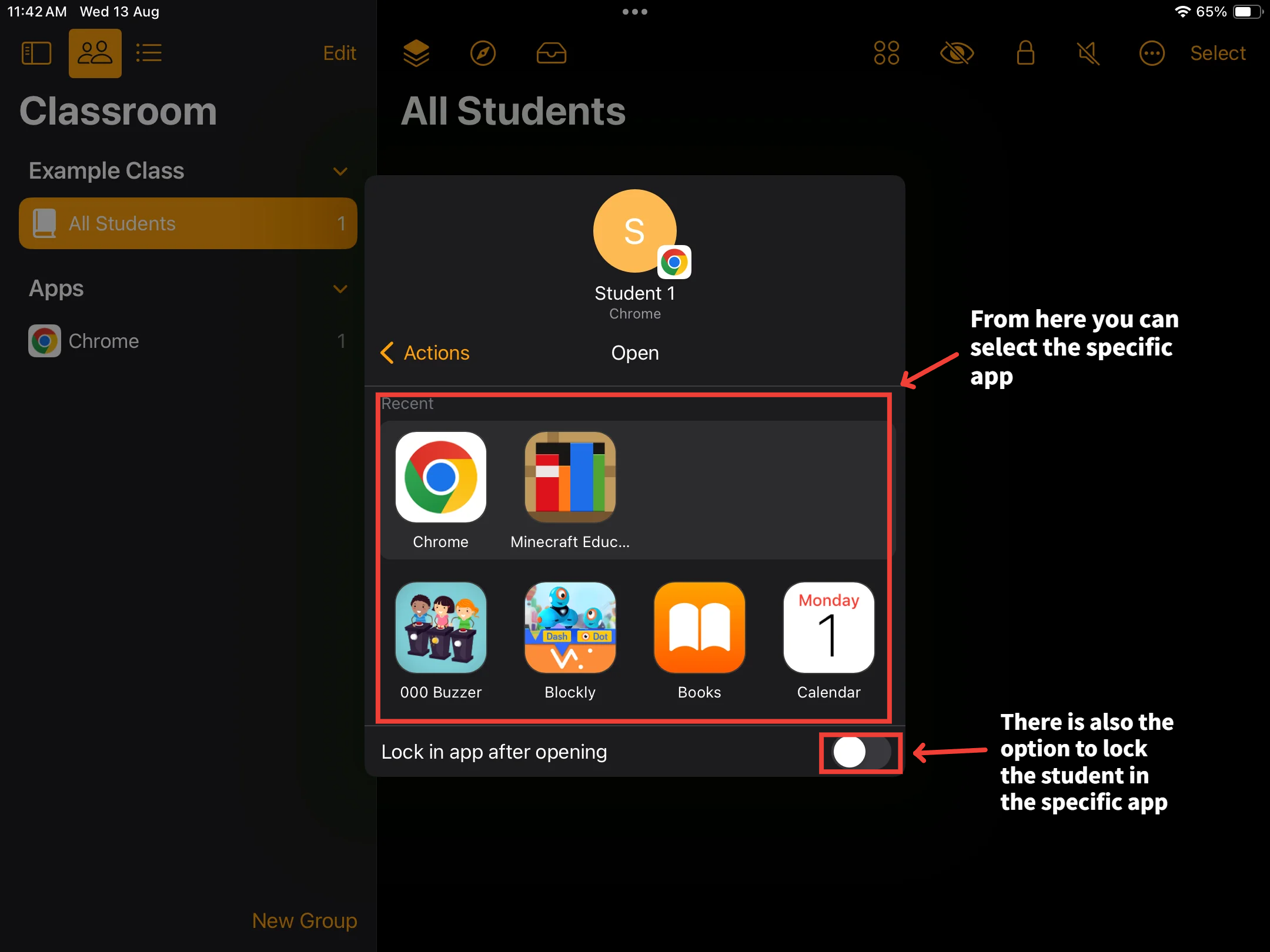 |
¶ Lock a device:
| On Teacher's iPad |
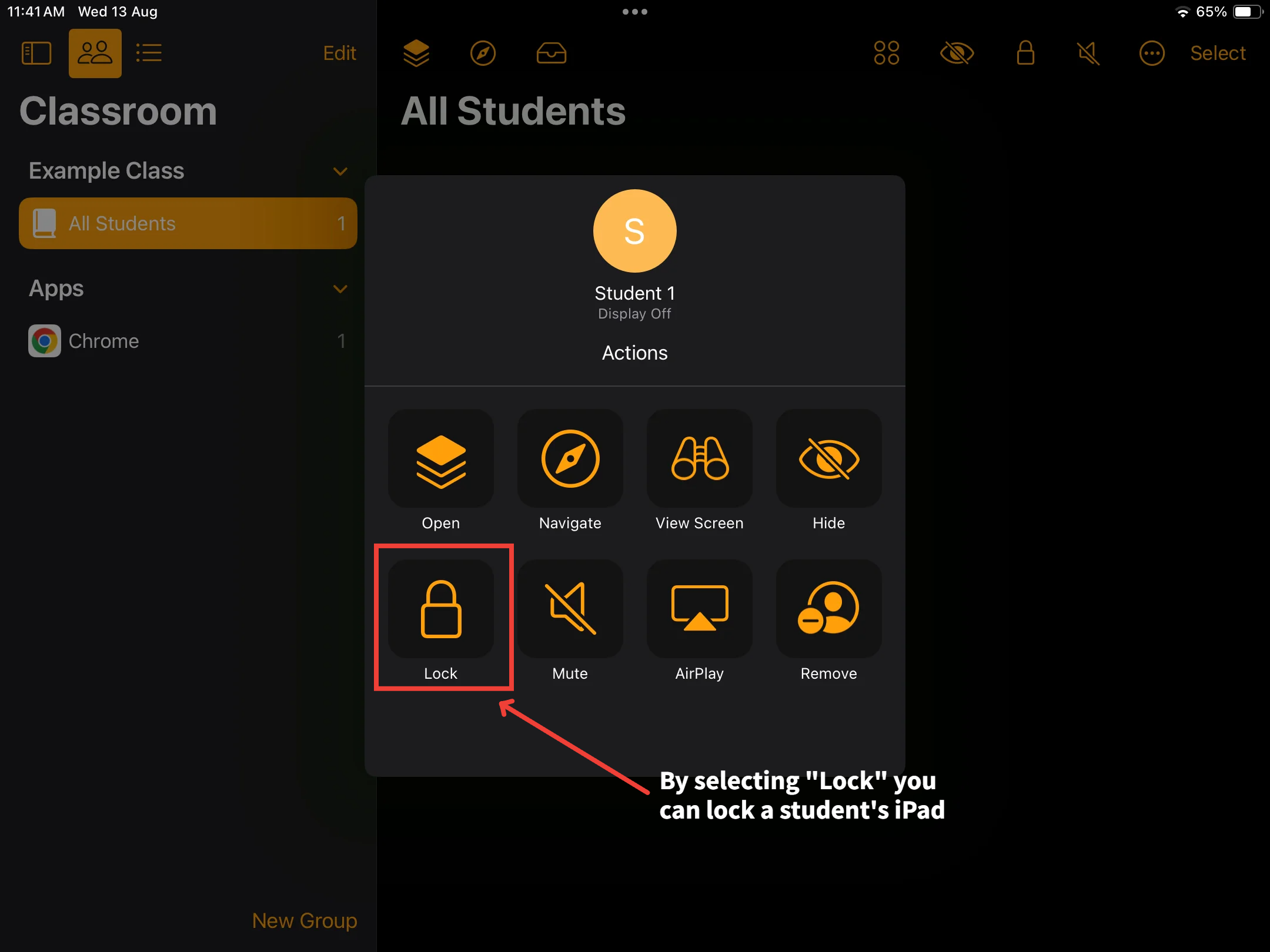 |
¶ Link to Apple's Classroom User Guide
https://support.apple.com/en-au/guide/classroom/welcome/web